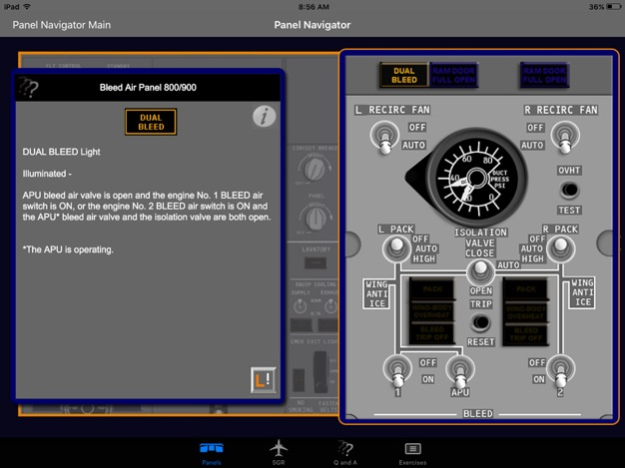iB737NG 2.2
Continue to app
Paid Version
Publisher Description
iB737NG now flys the way you fly. The popular B737NG Systems Review and study guide in use by pilots world-wide is now available for the iPad. Perfect for initial, transition and upgrade training on the B737NG series aircraft.
Features:
Pictorial representation of all major systems via accurate interactive panel depictions.
Essential information at a glance accompanied by in depth systems information.
Essential information is repeated as you proceed through the program.
Review or in depth study without wasting time searching through manuals.
Over 1000 Questions and Answers as may be asked on a B737NG Type Rating FAA Oral.
Over 500 questions in the multiple choice "Knowledge Exercises".
Take it with you wherever you go.
Be sure to visit www.iB737NG.com for a comprehensive overview.
Aug 24, 2021
Version 2.2
Corrections to Knowledge Exercises.
Enhanced shuffling of Knowledge Exercise questions and answers.
Graphical improvements.
Grammatical errors corrected.
Thank you for your continued input.
About iB737NG
iB737NG is a paid app for iOS published in the Kids list of apps, part of Education.
The company that develops iB737NG is Werner Hamp. The latest version released by its developer is 2.2.
To install iB737NG on your iOS device, just click the green Continue To App button above to start the installation process. The app is listed on our website since 2021-08-24 and was downloaded 0 times. We have already checked if the download link is safe, however for your own protection we recommend that you scan the downloaded app with your antivirus. Your antivirus may detect the iB737NG as malware if the download link is broken.
How to install iB737NG on your iOS device:
- Click on the Continue To App button on our website. This will redirect you to the App Store.
- Once the iB737NG is shown in the iTunes listing of your iOS device, you can start its download and installation. Tap on the GET button to the right of the app to start downloading it.
- If you are not logged-in the iOS appstore app, you'll be prompted for your your Apple ID and/or password.
- After iB737NG is downloaded, you'll see an INSTALL button to the right. Tap on it to start the actual installation of the iOS app.
- Once installation is finished you can tap on the OPEN button to start it. Its icon will also be added to your device home screen.